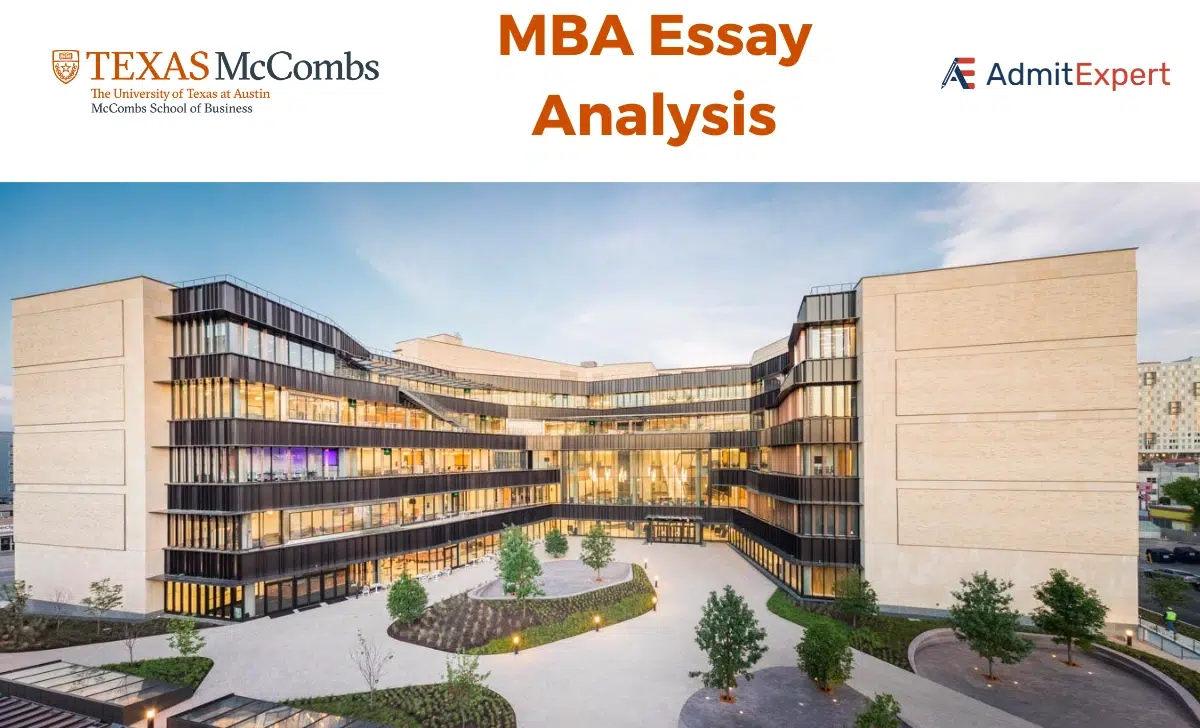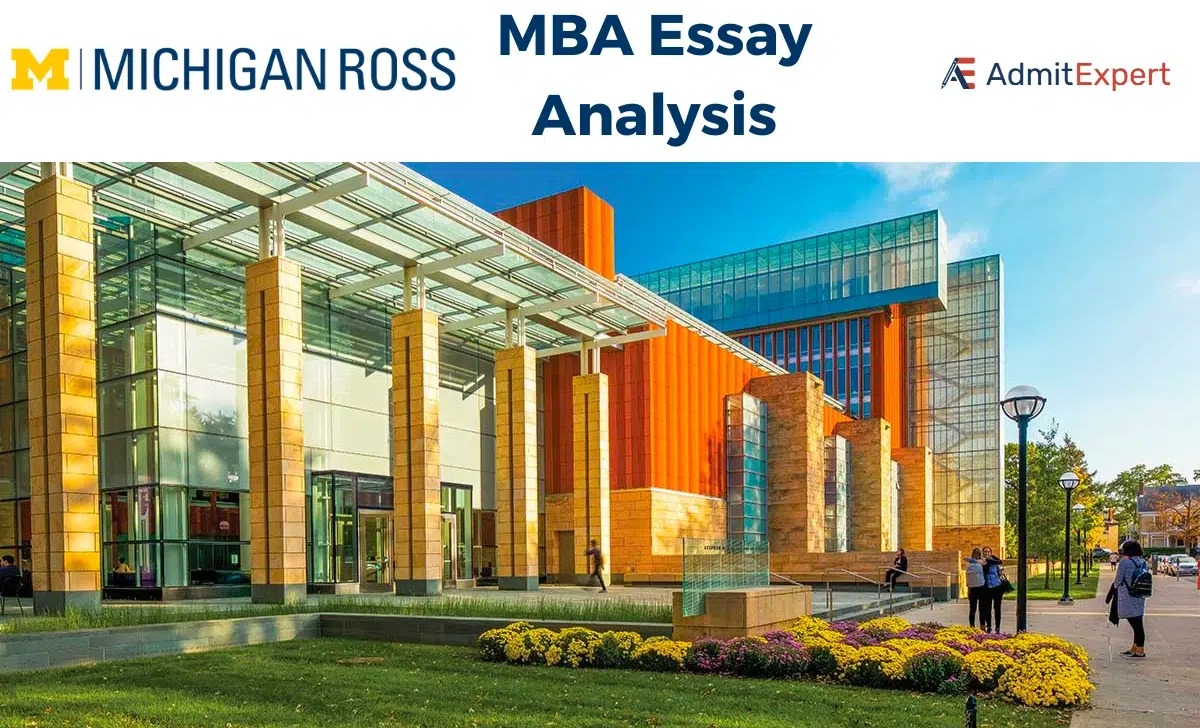Planning to take the GMAT and wondering how to register? Whether you’re aiming for a top business school in the US, UK, Europe, or Asia, the first step on your MBA journey is booking your GMAT exam. The good news? The GMAT registration process is straightforward and this article walks you through every step.
In this article, you’ll learn:
- How to register for the GMAT online
- What you need before booking your test
- How to choose between GMAT at a test center and GMAT online
- GMAT registration deadlines and fees
- Common mistakes to avoid
Let’s get started with the basics.

Step-by-Step Process to Register for the GMAT
Step 1: Create an Account on mba.com
The official GMAT registration is handled by GMAC (Graduate Management Admission Council) through their website, mba.com.
- Go to www.mba.com
- Click on “Sign Up” if you don’t have an account, or “Sign In” if you already do
- Provide your basic details including:
- Name (as it appears on your passport)
- Email address
- Country of residence
- Date of birth and gender
- Intended graduate program type (e.g., MBA, EMBA)
Tip: Make sure your name matches your government-issued ID exactly—any mismatch may result in cancellation at the test center.
Step 2: Start Your GMAT Registration
Once signed in:
- Click on “Find a Test Date”
- Choose whether you want to take the GMAT Online or at a Test Center
- Click “Schedule Your Exam” to begin
Step 3: Select Your Test Format
You’ll now choose between two options:
| Format | Description |
|---|---|
| GMAT at a Test Center | You appear at a certified test center and take the exam under strict conditions. |
| GMAT Online | You take the exam from home or another private location with remote proctoring. |
Choose the format that suits your needs best.
Step 4: Choose Your Test Location or Time
If you’re taking the exam at a test center:
- Enter your city or postal code to search nearby test centers
- Pick a date and time that works best for you
If you’re taking the GMAT online:
- Choose your preferred date and available time slot from the calendar
Step 5: Complete Personal Details and Background Info
Fill in additional academic and background information like:
- Education history
- Preferred business schools
- Demographic details (optional but helps GMAC for research purposes)
This data doesn’t affect your application—it’s mainly for GMAC’s use.
Step 6: Pay the GMAT Registration Fee
The GMAT registration fee varies by location and format. Here’s a quick snapshot:
| Country | Test Center | Online |
|---|---|---|
| India & US | $275 | $300 |
| UK | £250 | £275 |
| Eurozone | €275 | €300 |
| Non-Eurozone | $285 | $310 |
You can pay using:
- Credit card or debit card (Visa, MasterCard, American Express)
- Some regions allow PayPal or net banking
Step 7: Confirm and Get Your Confirmation Email
Review all details before submission. Once payment is processed:
- You’ll receive a confirmation email with your exam details
- Add the test date to your calendar
- You can also reschedule or cancel your exam later via your mba.com dashboard
What You Need Before Booking Your GMAT Test
Before you register for the GMAT, it’s important to have a few key things in place to ensure a smooth scheduling process. Here’s a checklist:
1. A Valid Government-Issued ID
You must have a valid, non-expired government-issued ID that matches your name exactly as you’ll enter it during registration.
For most candidates, this is a passport.
Make sure your ID includes:
- Full legal name
- Date of birth
- A recent photo
- Signature (where applicable)
Note: If your name on the ID doesn’t match your GMAT registration, you may be denied entry on test day and lose your exam fee.
2. Decide Where You Want to Take the Exam
You’ll need to choose between:
- GMAT at a Test Center
- GMAT Online (at home)
Each option has its own pros and cons. Make this decision before you begin registration, as it affects available test dates and technical requirements.
3. Have a Preferred Test Date and Backup Options
GMAT slots can fill up fast, especially during peak application season (Aug–Dec).
So:
- Decide on your ideal test month and week
- Have 2-3 alternative dates ready in case your first choice is unavailable
4. Know Your Target Schools (Optional but Helpful)
During registration, you’ll be asked which business schools you want to send your scores to (up to 5 schools are included for free).
Have this list ready—it saves time and money later.
5. A Valid Payment Method
You’ll need a credit or debit card to pay the registration fee.
Accepted options:
- Visa
- MasterCard
- American Express
- Some regions support PayPal
How to Cancel or Reschedule
You can make these changes through your official GMAT account under the “My Appointments” section.
What to Expect on GMAT Test Day: What to Bring and Know
Whether you’re taking the GMAT online or at a test center, being well-prepared on test day can reduce stress and help you perform your best. Here’s what you need to keep in mind:
For Test Center Exams
What to Bring
- Valid, government-issued photo ID: Your ID must exactly match the name used during registration. Acceptable forms include a passport, driver’s license, or national ID.
- Appointment confirmation (optional): A printed or digital copy of your appointment details.
- Layers of clothing: Test centers can be chilly, so dress in layers for comfort.
- Eyeglasses (if needed): But avoid bringing anything unnecessary.
What Not to Bring
- Mobile phones, watches, wallets, notes, calculators, food, and drink are not allowed into the testing room.
- Lockers are typically provided for personal items.
Arrival Time
- Arrive 30 minutes early. If you’re late, you may not be allowed to take the test and could forfeit your fee.
For Online Exams
What You’ll Need
- A quiet, private workspace with a reliable internet connection.
- A computer that meets GMAC’s requirements, including a webcam and microphone.
- Valid, government-issued ID (same rules as test center).
- Whiteboard or laminated sheet with marker (if using physical note-taking tools) or the online whiteboard.
Security Check
- Before your test starts, you’ll go through a room scan via your webcam.
- Ensure no other people are in the room and that your workspace is clear.
Optional Breaks
Both test formats offer one optional 10-minute break between sections. Use this time wisely to recharge, hydrate, or stretch — but don’t return late, or you risk losing time from your next section.
Common Mistakes During GMAT Registration and How to Avoid Them
Registering for the GMAT may seem straightforward, but even small mistakes can cause delays or issues on test day. Here are the most common pitfalls — and how to steer clear of them:
1. Name Mismatch with ID
❌ Mistake: Entering a name that doesn’t exactly match the one on your government-issued ID (e.g., using a nickname or skipping a middle name).
✅ How to Avoid:
Use your full legal name exactly as it appears on your ID when creating your GMAT account. Double-check spacing, spelling, and sequence before submitting.
2. Waiting Too Long to Book Your Slot
❌ Mistake: Delaying registration and missing out on your preferred test date, time, or center.
✅ How to Avoid:
Book your GMAT at least 2–3 months in advance, especially if you’re targeting popular cities or peak application seasons (like August–November).
3. Picking the Wrong Test Format
❌ Mistake: Registering for the test center version when you intended to take it online (or vice versa).
✅ How to Avoid:
Review the features, flexibility, and test-day experience of both formats (online and test center) before choosing. Decide based on your comfort level, tech setup, and availability.
4. Ignoring Tech Requirements for Online GMAT
❌ Mistake: Signing up for the online GMAT without checking your system compatibility.
✅ How to Avoid:
Run a system check on your computer through GMAC’s tools before registering. Make sure your internet speed, webcam, and mic meet the requirements.
5. Not Considering Application Deadlines
❌ Mistake: Scheduling your GMAT too close to B-school application deadlines, leaving no buffer for retakes.
✅ How to Avoid:
Take the test at least 4–6 weeks before your application deadline. This gives you time to retake the exam if needed or deal with any score report delays.
6. Forgetting to Use GMAT Fee Waivers or Discounts
❌ Mistake: Not applying for available fee waivers if eligible.
✅ How to Avoid:
If you’re facing financial hardship, contact GMAC or your target schools early to inquire about fee waivers or financial aid options for GMAT registration.
7. Skipping Profile Completeness
❌ Mistake: Leaving your GMAT profile incomplete (education, work experience, etc.), which may impact school outreach or scholarship matching.
✅ How to Avoid:
Fill out your entire profile during registration to make the most of GMAC’s school search and scholarship tools.
Final Thoughts
Registering for the GMAT is the first step on your journey to business school, and getting it right can save you time, stress, and unnecessary expenses. Whether you choose to take the test online or at a test center, ensure you plan ahead, have the required documents ready, and understand the registration policies.
Take advantage of the flexibility offered by GMAC—select a date that gives you enough preparation time and aligns with your MBA application deadlines. Don’t forget to double-check your personal details, follow the test policies, and avoid common registration mistakes that can cost you your preferred slot or delay your application process.
By registering early, understanding the reschedule and cancellation rules, and preparing wisely, you’ll be on track to ace the GMAT and take the next big leap toward your dream business school.
FAQs on GMAT Registration
1. When should I register for the GMAT?
You should register at least 2–3 months in advance of your preferred test date. This ensures you get your desired slot and gives you enough time to prepare and, if needed, retake the test before application deadlines.
2. Can I take the GMAT online from home?
Yes. The GMAT Online version allows you to take the test from home, provided your computer and internet meet the technical requirements set by GMAC.
3. What documents do I need for GMAT registration?
You’ll need a valid government-issued photo ID (passport, driver’s license, Aadhaar card for India residents, etc.) that exactly matches the name you use to register. No other documents are required to create your account.
4. How much does it cost to register for the GMAT?
The GMAT registration fee varies by location and format:
- In India: $275 (test center), $300 (online)
- In the US: $275 (test center), $300 (online)
Refer to the GMAT cost article for complete region-wise breakdowns.
5. Can I reschedule or cancel my GMAT exam?
Yes, but fees apply based on how close you are to your test date.
For example, in India:
- More than 60 days before: Reschedule for $55; Cancel for $110 refund
- 15–60 days before: Reschedule for $110; Cancel for $80 refund
- Less than 14 days before: Reschedule for $165; Cancel for $55 refund
6. Can I choose the order of GMAT sections during registration?
No. The section order is chosen on test day, not during registration. You’ll get a few default options and can pick the one that suits you best.
7. Can I send my scores to B-schools after the test?
Yes. You can send your GMAT scores to up to 5 programs for free (test center) or decide after previewing your score (online version). Additional score reports cost $35 per school.
8. Is there a limit to how many times I can take the GMAT?
Yes. You can take the GMAT:
- Once every 16 calendar days
- Up to 5 times in a rolling 12-month period
- Maximum 8 attempts in a lifetime